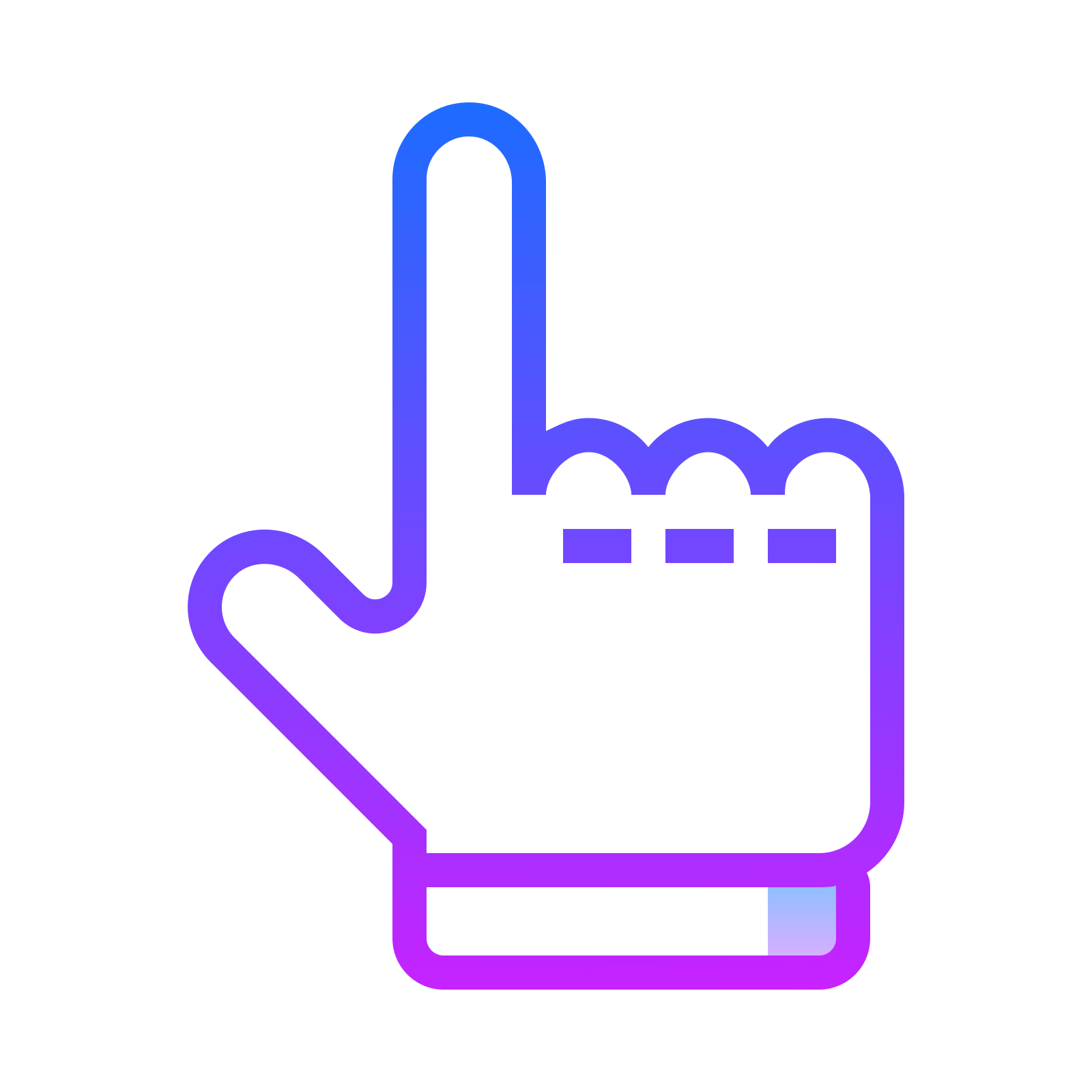 Gradient Buttons
Gradient Buttons
This is a lightweight (💪 6.5 kb) css gradient button library for web development. It has many color options and helper classes that can change the view (border, size, display icon etc). It is very simple to use. Just add a stylesheet to your html file and start using the buttons 😎.